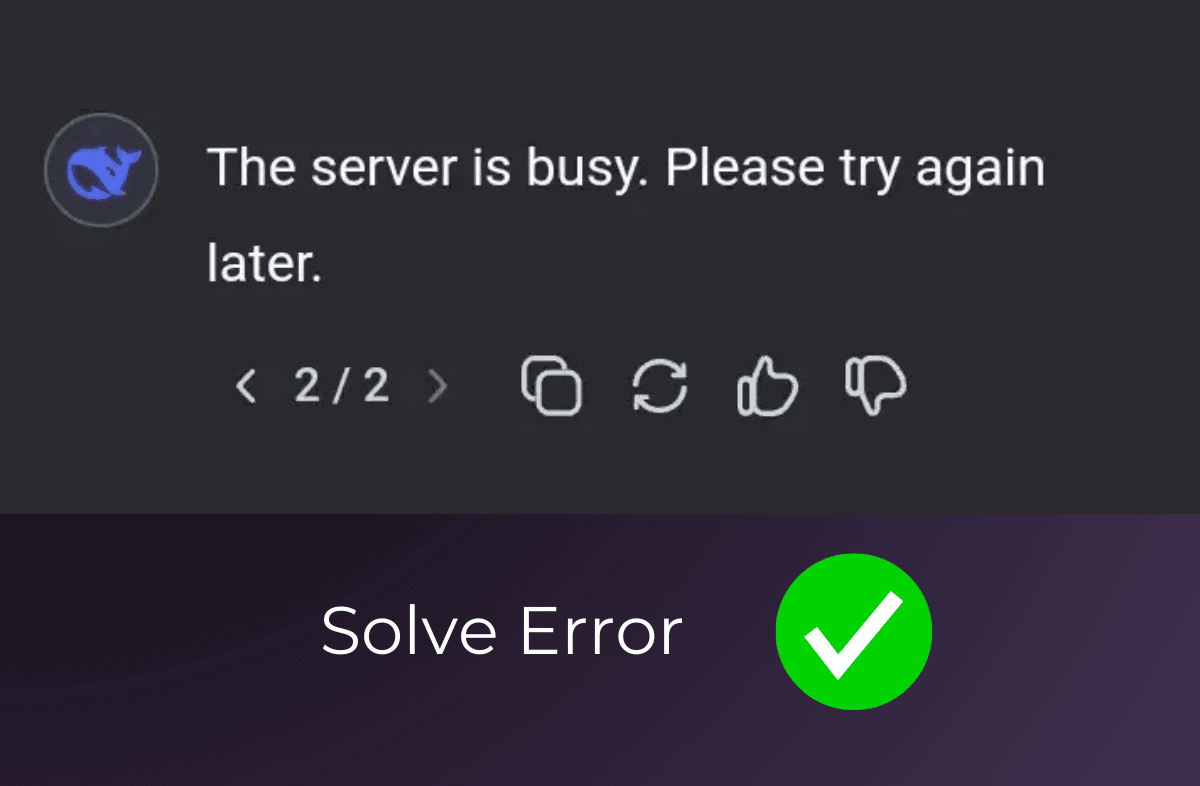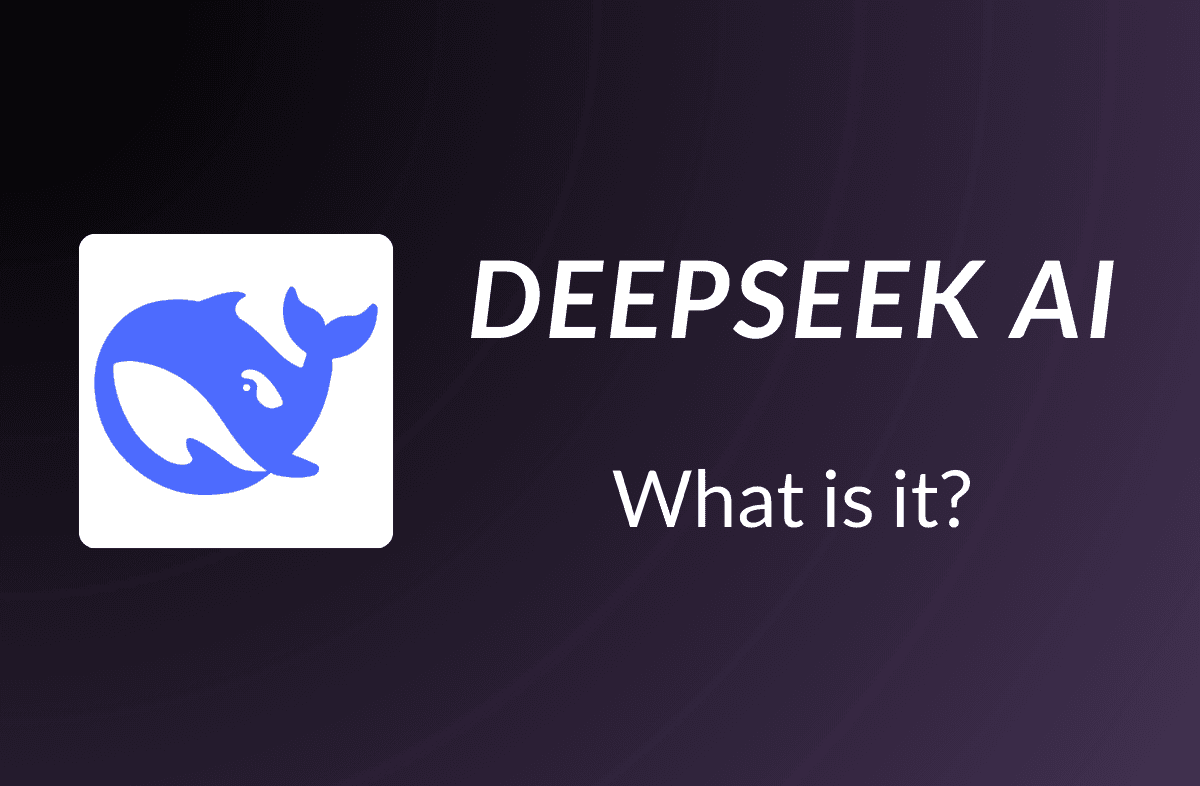Deepseek Basics
How to Use DeepSeek AI?
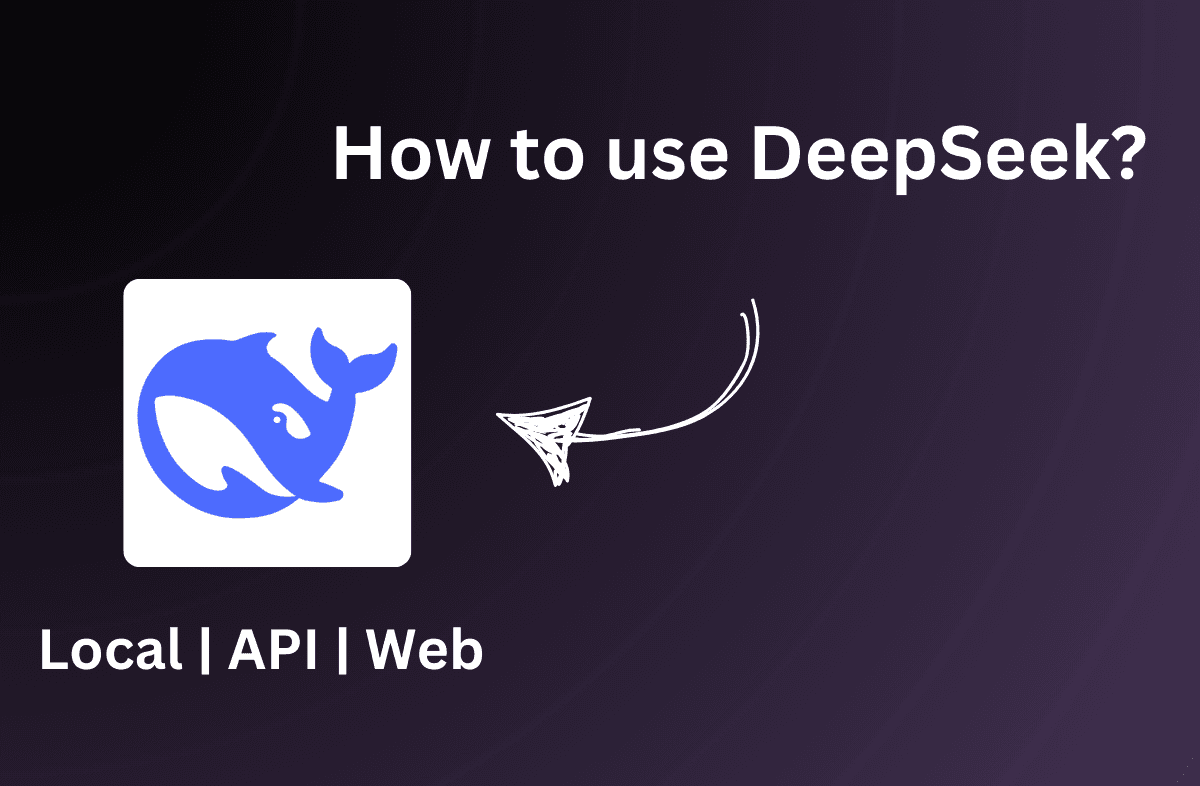
DeepSeek AI offers multiple integration methods depending on your needs, ranging from web-based chat to advanced API implementations. Here's how to use its capabilities effectively:
Web-Based Chat Interface
- Visit DeepSeek AI's official
- Sign up/login using email or third-party credentials.
- Access the chat interface with two key features:
DeepThink R1 for complex reasoning
Web search integration for real-time data.
Local Installation via Ollama
For offline use with privacy-focused operation:
# Install Ollamacurl -fsSL https://ollama.com/install.sh | sh# Download model (8b version for average hardware)ollama run deepseek-r1:8b
After installation, interact directly through your terminal.
API Integration
DeepSeek offers OpenAI-compatible API endpoints:
- Get API key from DeepSeek Platform.
- Configure using OpenAI SDK:
from openai import OpenAIclient = OpenAI(api_key="YOUR_KEY", base_url="https://api.deepseek.com")response = client.chat.completions.create(model="deepseek-chat", # or "deepseek-reasoner"messages=[{"role": "user", "content": "Your query"}])print(response.choices[0].message.content)
Supports both streaming and non-streaming responses
Specialized Model Usage
DeepSeek offers domain-specific variants:
- Coding Assistance: Use
deepseek-reasonermodel. - Math Solutions: Implement via API with math-specific prompts.
- Vision-Language Tasks: Access DeepSeek-VL through multimodal API endpoints.
Alternative Integration via OpenRouter
When direct API access is unavailable:
const openai = new OpenAI({apiKey: 'OPENROUTER_KEY',baseURL: "https://openrouter.ai/api/v1"});const result = await openai.chat.completions.create({model: 'deepseek/deepseek-r1',messages: [{role: "user", content: "Query"}]});
Offers free tier access to basic capabilities.
For structured JSON outputs, add response_format: { type: "json_object" } to API calls with explicit formatting instructions in prompts. The system supports both cloud-based and self-hosted deployments.